In WebInput.NET V3.0, you can display DateTime formatting.
This topic will show you how to use DateTime display formatting.To use DateTime display formatting
- Right click on WebInput instance to open WebInput.NET Designer.
- Go to Mode tab and select Enabled checkbox in Display section and set Display Format Expression to "MM/dd/yy".
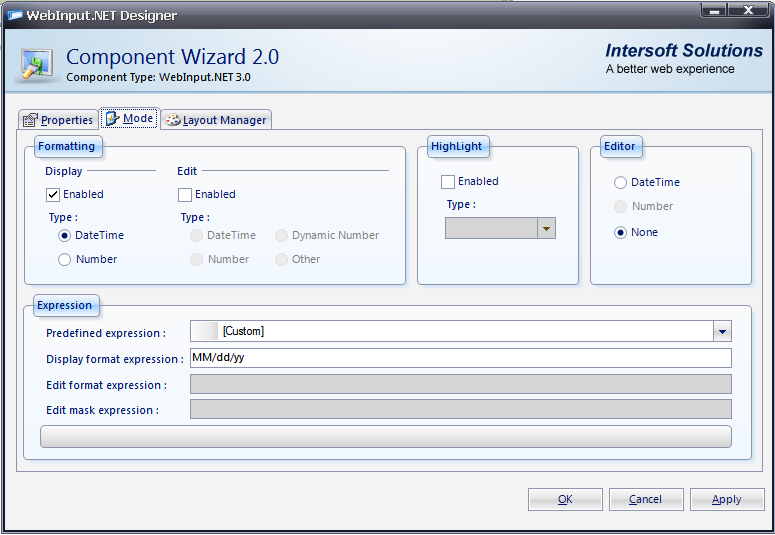
- Try to input 12-30-2007, WebInput will change the format to 12/30/07.





